REST API Integration
Getting Started
Measured's REST API is a way for users to send and receive data from the Cross-Channel Dashboard. It communicates relevant metrics for all of a brand's channels, tactics, and campaigns. These requests are directly sent to the user's own databases and data warehouses.
Developer Support
API Specifications
Contact your customer success partner to request your private API key. Once you have it, use it to access your account data.
Be aware that your private key will not expire, and OAuth is not currently supported.
Once access is enabled, you can use GET requests to retrieve your latest performance data from Measured, complete with incrementality values.
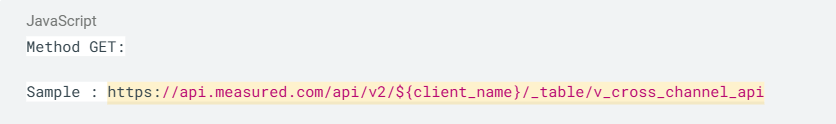
Note: DELETE and POST requests are not available.
Data Report Fields
The report you can get from Measured will have the following fields:
Field | Description | Filterable? (Yes/No) | Details |
ad_platform | Platform | Yes | Name of integrated external platform |
day | Day | Yes | Date associated with the individual record |
month | Month | Yes | Month associated with the individual record |
channel | Channel | Yes | Channel values mapped within Measured |
segment | Segment | Yes | Segment values mapped within Measured |
tactic | Tactic | Yes | Tactic values mapped within Measured |
campaign_id | Campaign ID | No | Campaign identifier assigned in the integrated platform |
campaign | Campaign Name | No | Campaign name assigned in the integrated platform |
adset_id | Sub-Campaign ID | No | Identifier for grouping under campaign assigned in the integrated platform |
adset_name | Sub-Campaign Name | No | Name for grouping under campaign assigned in the integrated platform (i.e. ad groups in Google Ads) |
impressions | Impressions | No | Number of impressions (or equivalent metric) reported by the integrated platform |
clicks | Clicks | No | Number of clicks (or equivalent metric) reported by the integrated platform |
conversion_type | Conversion Type | Yes | How similar conversion events from the same integrated platform are grouped within Measured |
media_spend | Media Spending | No | Media spending as reported by your integrated platforms |
total_spend | Total Spend | No | Total spending as reported by your integrated platforms |
platform_orders | Platform Orders | No | Total orders or relevant conversions reported by your transaction data platform |
platform_sales | Revenue | No | Optional field for revenue from conversion purchases as reported by your transaction data platform |
adjustment_factor | Adjustment Factor | No | Adjustment factor determined by Measured's modeling |
incremental_orders | Incremental Conversions | No | Incremental conversions determined by Measured's modeling |
incremental_sales | Incremental Revenue | No | Incremental revenue determined by Measured's modeling |
Filtering Options
The report you receive can be filtered using the following options:
Filters | Field | Usage |
Channel | channel | Type: string Channel dimension value within campaign mapping |
Date range | day | Type: date Supported format: YYYY-MM-DD |
Segment | segment | Type: string Segment dimension value within campaign mapping |
Tactic | tactic | Type: string Tactic dimension value within campaign mapping |
Integration name | ad_platform | Type: string Name of the integrated external platform |
Conversion group | conversion_type | Type: string Conversion type as defined within Measured |
Here is an example of the filters above being applied:
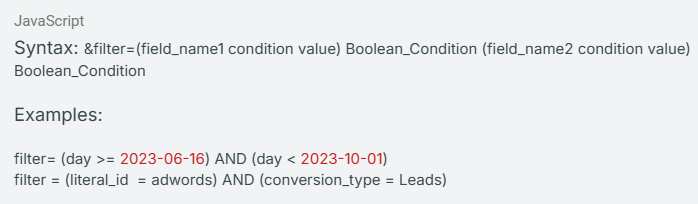
Note: If no filters are applied, the most recent 30 days of data will be returned.
Additional Information
- When making a pull request, sorting is not available. Do not use the "order by" clause in your request.
- Your report will be paginated, with up to 10,000 records per page. You can set the number of records as the 'limit' within your API query.
- There are no hard rate limits, though we ask that you limit the number of requests to 10 per second to avoid potential timeout issues.
- You can test the system with a cURL command, seen here:

The following are indications for status and error messages:
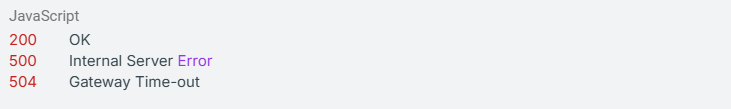
FAQs
How often will the API provide fresh data?
Measured data is refereshed twice a day, with times being EST or PST based on your reporting time zone:
- Once at approximately 9 AM
- Again at approximately 6 PM
Can older data be restated?
Yes, you can pull any date range you want. We encourage you to do a full refresh every month.
What is the best practice for pulling data each day?
We encourage pulling at least the last 30 days (though 90 days is ideal). Additionally, we urge you to fully refresh your data at least once a month by pulling all available historical data.
Do you have guides to integrated this with BI software/systems?
See the Data Report Fields section of this document.
Can I pull data for all my brands with a single request?
Yes, the filter for brands is conversion type. If you do not add a filter, data for all of your brands will be returned.
What happens if I encounter API errors?
If this occurs, please file a ticket with Measured Support in the support portal.
