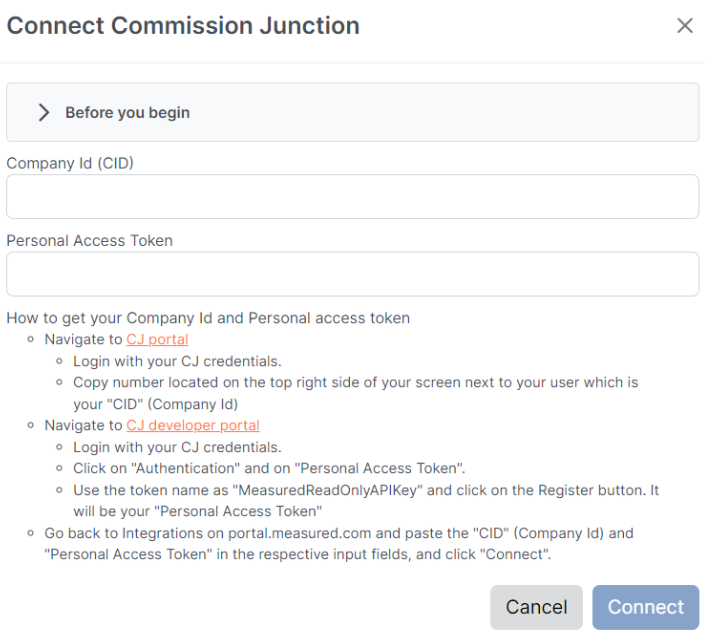Commission Junction (CJ) Integration
Use the following instructions to integrate your Commission Junction account with Measured. Remember that you must have admin-level access to the account to complete this, and your customer success partner should assist you during this process.
- Go to your Measured account's Integrations page by clicking the wrench icon in the upper-right of your screen and selecting Admin Settings from the drop-down menu.
- Under the Marketing Data section, click the + Add a new source button. Then, select Commission Junction.
- On the screen that follows, use the on-screen instructions to find or create your Company ID and Personal Access Token to be entered into the appropriate fields, then click Connect. This will create your integration.