Product Glossary
Getting Started
Measured uses a wide range of terminology to describe and report on your marketing activities. While most of it is common across the digital marketing industry, some may be more specific to Measured, so it is recommended that you familiarize yourself with the terms you see on this page.
Incrementality
Incrementality lets you take what could have happened, and from that, see what actually happened. Other methods assign conversions based on possible situations, but they don’t know the whole story.
For instance, say an ad platform reports conversions to you. Since platforms provide their metrics based on limited information, their reporting may not be entirely accurate.
Incrementality corrects this. When it's applied to a metric like conversions, it corrects the guessing from your ad platform and tells you which conversions actually led to sales. This shows you the actual value of what you're investing into your media spend.
Tactics
Tactics are specific marketing strategies within one of your channels. For testing and measurement purposes, a certain amount of data is necessary, and individual campaigns don't provide enough.
The solution is to group multiple campaigns from a channel into a tactic. This is a customizable process that is tailored to your business's needs. It is done by mapping your campaigns in the Campaign Mapper.
The structure of any tactic combines three basic parts:
- The ad platform housing the campaigns
- The campaign types (if applicable)
- The common strategy among those campaigns
For example, Google YouTube Prospecting is a common tactic. Google Ads is the ad platform. Within that channel, you have specific campaigns based around YouTube. Finally, you would group the campaigns based around the same strategy, which is prospecting.
Individually, the involved campaigns would provide too little data, but grouping similar ones together lets us determine how effective your efforts within the channel are for those specific purposes.
Dashboard Metrics
These are metrics you'll see throughout Measured, like on your Homepage or Cross-Channel Dashboard.
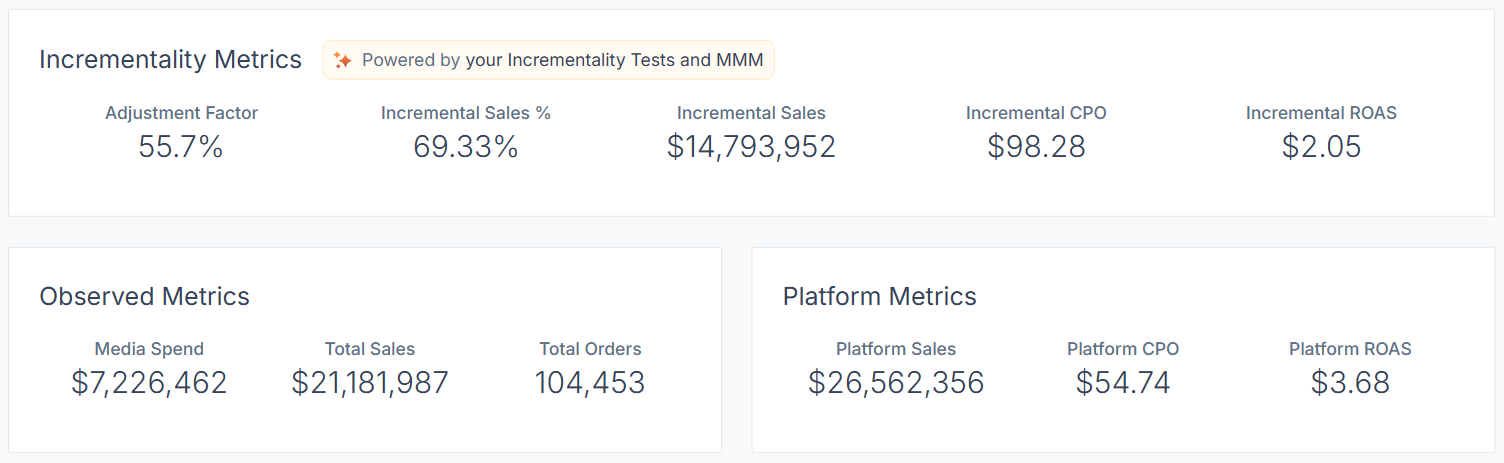
You'll see different versions of the same metric, as laid out below:
Baseline Sales - The amount of revenue driven by non-media factors
Incremental Sales - The number of your sales that are due to exposure to your media
Incremental Sales % - The portion of your overall revenue that is directly driven by media
(Calculated as incremental sales divided by total revenue)
Incremental Orders - The number of your orders that are due to exposure to your media
Incremental Orders % - The portion of your overall orders that is directly driven by your media
Incremental CPO - The average cost of your incremental orders
(Calculated as media spending divided by incremental orders)
Incremental ROAS - The return on ad spending generated by your incremental sales
(Calculated as incremental sales divided by media spending)
Total Orders - Your total orders as reported by your transactional data sources
Total Sales - Your total revenue as reported by your transactional data sources
Total Conversions - Your overall order count as reported by your transactional data sources
Media Spend - The amount spent on media advertising during a time period
Incremental Net Profit Per Dollar - Additional incremental revenue per dollar spent
(Calculated as incremental revenue divided by spend, minus the original dollar)
Adjustment Factor - The factor applied to your platform-reported sales and orders to determine your incremental metrics
(When Conversion Incrementality view is selected:
Calculated as incremental conversions divided by reported conversions)
(When Revenue Incrementality view is selected:
Calculated as incremental sales divided by reported sales)
Geo Test Terminology
These are terms related to Measured's geo testing platform.
Holdout Tests - A type of testing that purposefully withholds media in certain areas for existing campaigns. Results are compared against a realistic prediction of what would have happened without test conditions.
Scale Test - A type of testing that increases the budgets of existing campaigns in certain areas to test their performance against unaffected areas.
Contribution - The percent of total sales or orders that a given part of your media is responsible for.
Business Risk - The amount of your national sales put at risk during a holdout test by withholding your media in certain markets.
The Main Navigation Bar
Here are what the options across the top of your Measured screen either contain or directly lead to.
Home
Homepage - Your central Measured hub that you'll see every time you log in. It contains a customizable snapshot of your marketing data, data visualizations, and direct links to other Measure features.
Analyze
Cross-Channel Dashboard - Access all of your marketing channel data in one place, complete with last touch and incremental metrics. Having a high-level view of this performance data will help guide budget decisions and planning for future scenarios.
Measured Incrementality Model - Compare your existing data with the vast amount of industry and experiment data within Measured. This shows the incremental sales and revenue in your media mix.
Experiment
Geo Tests - Run experiments targeted at specific markets to gain insights into your incremental performance. A single test can show how well multiple spend levels and conversion types are working for you.
Optimize
Media Plan Optimizer - Use powerful algorithms to analyze your current budgets and turn them into future projections. By adjusting your allocations on a regular basis using these results, you will see higher returns over time.
Optimization Report - A streamlined report to help you understand the impact of your recent budget allocation adjustments and find new opportunities for growth. Excellent for sharing with other stakeholders.
Benchmark
Benchmarks - Gauge your own performance in relation to other brands within Measured. Seeing how your spending in different metrics compares to your peers will give guidance on how to best allocate spending in the future.
Settings (wrench icon)
MIM Explorer - Explore different possibilities for the incrementality settings of your tactics and see how your changes would affect your reporting. Note that changes here will not be saved, but your client success partner can help you make alterations.
Data Export - Set up a downloadable spreadsheet containing your Measured data. You can specify various parameters, like the time period, included data points, and conversion types.
General Marketing Terms
These are common terms and concepts used by digital marketing professionals.
Conversion - An action that's important to your business taken by a user after they interact with your marketing (purchase, subscription, etc.)
Conversion Rate - The percentage of people who interacted with your marketing or website who converted afterwards
Click - An interaction with an ad by an interested viewer that takes them to more information on the product
Impression - A metric used to count the total views of a digital ad by its audience
Click-Through Rate - The percentage of an ad’s viewers that clicked on it (total clicks divided by total impressions)
Channel - A platform advertisements are run on, such as search engines or social media
Campaign - A group of ads within a channel for a specific purpose or product
Retargeting - Serving an ad to a prospect who has already visited your website to keep their interest up and nudge them towards converting
Cookie - A means of collecting visitor data on a website to determine which ads they’re shown across the internet
Purchase Funnel - The model commonly used to show a timeline of consumer behavior in relation to purchasing a good or service:
- Awareness
- Intent
- Consideration
- Intent
- Evaluation
- Buy
Google Ads - One of the biggest ad/marketing platforms via which digital ads are shown to prospects based on their search histories and interests
Facebook Ads - Similar to Google Ads, but exclusively on Facebook
Acronyms
These are acronyms you'll see throughout Measured that are also commonly used across other marketing platforms.
ARR - Annual Recurring Revenue
CAC - Customer Acquisition Cost
CPC - Cost Per Click
CPM - Cost Per Mille (Cost Per Thousand Impressions)
CPR - Cost Per Reach
CPO - Cost Per Order
LT - Last Touch Attribution
LTV - Lifetime Value
MDW - Marketing Data Warehouse
MMM - Marketing Mix Modeling
MTA - Multi-Touch Attribution
MRR - Monthly Recurring Revenue
ROAS - Return on Ad Spend
YOY - Year-Over-Year
